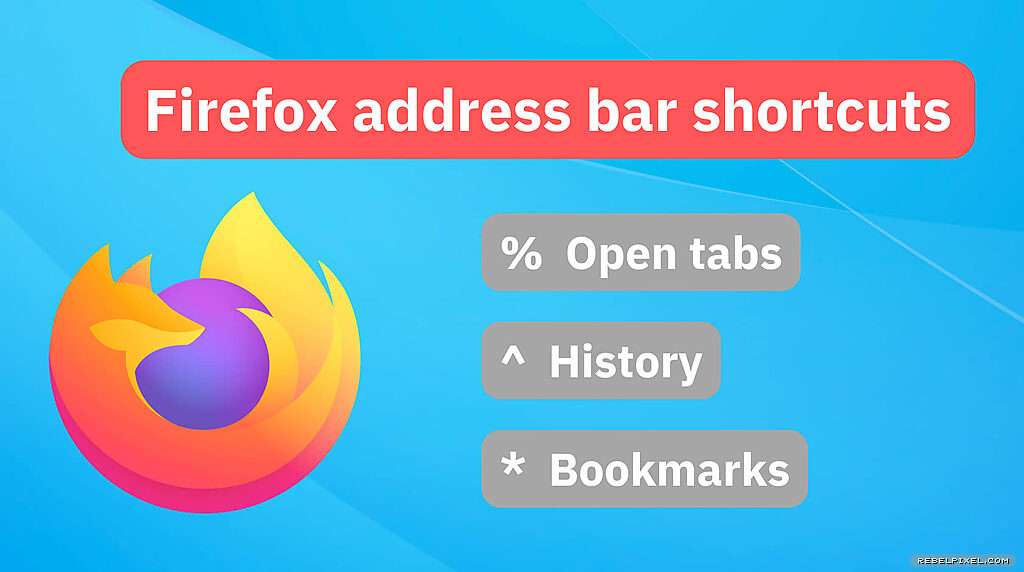
Here’s a handy tip for Mozilla Firefox desktop users: you can search for open tabs, history, and bookmarks, right from your address bar. Though this is not highlighted as a major feature in their support docs, it is actually very useful.
When starting a new tab (or in your current tab), go to the address bar and start/prepend your search with any of these keys:
- % Open tabs
- ^ History
- * Bookmarks
This means typing %gmail will display a list of matching current tabs, allowing you to quickly go back to your GMail window. And because this will also work for bookmarks, it makes the bookmarking feature more useful when you mark you favorite sites and frequently visited pages. While you’re at it, use Firefox Sync and get access to your open tabs, history, and bookmarks from any of your sync-enabled devices.
Instead of simply using your address bar as a Google Search replacement, put it to good use to efficiently navigate your browser. And please, use DuckDuckGo as your primary search engine and limit your unintended privacy leaks.
Of course you’re using Firefox, right?
Leave a Reply